
5 Mistakes to Avoid When Installing a Point of Sale System in a Hardware Store
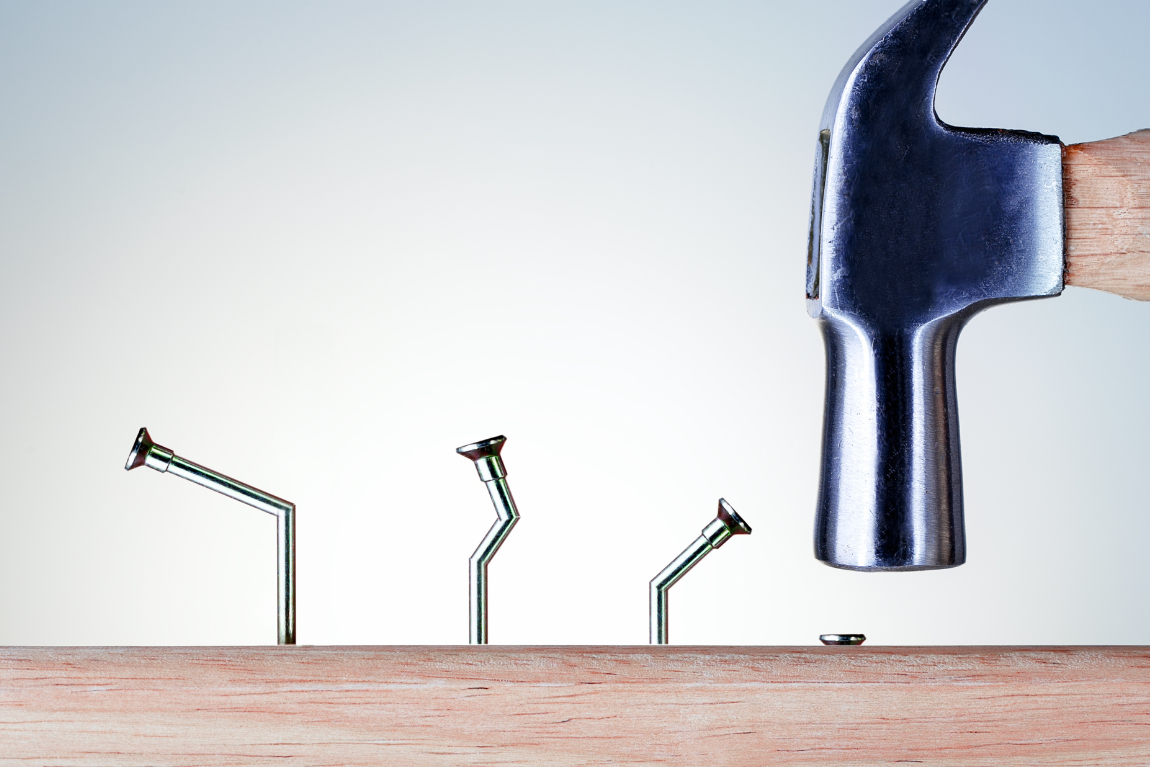
Installing a Point of Sale (POS) system in a hardware store is a crucial step toward improving operational efficiency, inventory management, and customer service. However, several common mistakes can hinder the system’s performance and affect your productivity. Here are the five most frequent pitfalls to avoid during this technological transition:
Failing to Involve Staff from the Start
The most common mistake is implementing a new system without consulting the employees who will use it daily. Cashiers, inventory managers, and supervisors need to be trained and involved in the selection and installation process. Without their buy-in, even the best POS can become a hindrance instead of a helpful tool. It’s important to organize demo sessions and gather employee feedback to facilitate the change management process.
Choosing a System That Isn’t Tailored to Hardware Store Needs
Not all POS systems are designed for the unique demands of hardware stores, which deal with thousands of SKUs, bulk items, heavy materials, and seasonal products. Opting for a generic solution can lead to significant limitations. Choose a system that can handle multiple barcodes, various units of measurement (weight, length, volume), and seamless integration with inventory management.
Underestimating the Importance of Technical Support
A system failure during business hours can bring your sales to a standstill. Too often, hardware stores choose vendors with limited or unresponsive local support. Make sure the provider offers technical assistance 7 days a week, ideally with a local and bilingual support team that understands your industry well.
Overlooking Integration with Inventory and Accounting Systems
A good point of sale (POS) system should seamlessly integrate with your inventory management and accounting software. Some even come with a built-in accounting module. Without this synchronization, you risk more manual errors and reduced efficiency. Request a full demo of how the system integrates with the tools you already use.
Ignoring Data Security
Finally, security is often treated as an afterthought. However, a POS system handles sensitive data: customer information, inventory, sales, etc. Poor security can expose you to financial loss or data breaches.
Make sure the system offers automatic backups, regular updates, and user access controls with customizable permissions.
Installing a POS system is a strategic move for any hardware store. By avoiding these five common mistakes, you ensure not only a better return on investment but also a smoother experience for both your staff and your customers.

