5 Mistakes to Avoid When Installing a Point of Sale System in a Hardware Store
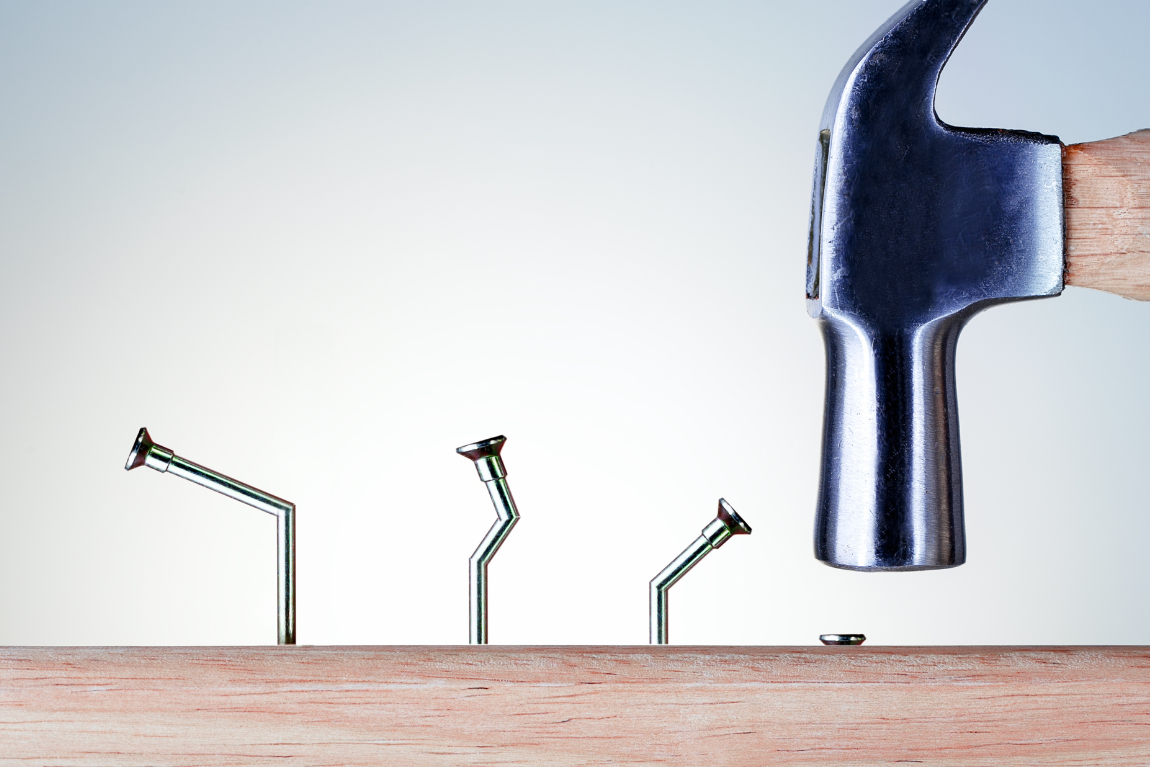
Installing a Point of Sale (POS) system in a hardware store is a crucial step toward improving operational efficiency, inventory management, and customer service. However, several common mistakes can hinder the system’s performance and affect your productivity. Here are the five most frequent pitfalls to avoid during this technological transition:
Failing to Involve Staff from the Start
The most common mistake is implementing a new system without consulting the employees who will use it daily. Cashiers, inventory managers, and supervisors need to be trained and involved in the selection and installation process. Without their buy-in, even the best POS can become a hindrance instead of a helpful tool. It’s important to organize demo sessions and gather employee feedback to facilitate the change management process.
Choosing a System That Isn’t Tailored to Hardware Store Needs
Not all POS systems are designed for the unique demands of hardware stores, which deal with thousands of SKUs, bulk items, heavy materials, and seasonal products. Opting for a generic solution can lead to significant limitations. Choose a system that can handle multiple barcodes, various units of measurement (weight, length, volume), and seamless integration with inventory management.
Underestimating the Importance of Technical Support
A system failure during business hours can bring your sales to a standstill. Too often, hardware stores choose vendors with limited or unresponsive local support. Make sure the provider offers technical assistance 7 days a week, ideally with a local and bilingual support team that understands your industry well.
Overlooking Integration with Inventory and Accounting Systems
A good point of sale (POS) system should seamlessly integrate with your inventory management and accounting software. Some even come with a built-in accounting module. Without this synchronization, you risk more manual errors and reduced efficiency. Request a full demo of how the system integrates with the tools you already use.
Ignoring Data Security
Finally, security is often treated as an afterthought. However, a POS system handles sensitive data: customer information, inventory, sales, etc. Poor security can expose you to financial loss or data breaches.
Make sure the system offers automatic backups, regular updates, and user access controls with customizable permissions.
Installing a POS system is a strategic move for any hardware store. By avoiding these five common mistakes, you ensure not only a better return on investment but also a smoother experience for both your staff and your customers.
Hardware: in-store trends in 2025, between tradition and innovation

The year 2025 marks a new phase in the transformation of hardware stores. Driven by technological advancements and evolving consumer expectations, retail spaces are reinventing themselves. Here are the main trends shaping the future of hardware stores this year:
Digitalization of the In-Store Customer Experience
Far from replacing human interaction, digital technology supports and enhances service efficiency:
- Interactive kiosks to guide customers in their product search
- Real-time inventory accessible online and in-store
- Streamlined pickup with express collection zones
This crossover between the physical and digital worlds enriches the customer experience without distorting the spirit of the hardware store.
Personalized offerings and advice
Thanks to AI and data collection, hardware stores can now:
- Offer product recommendations based on purchase history
- Provide personalized project guides tailored to skill level
- Create interactive technical data sheets accessible via QR codes on packaging
Eco-Responsibility and Short Supply Chains
Sustainability has become a major consumer expectation:
- Highlighting eco-responsible, recycled, or recyclable products
- Promoting local or Quebec-based suppliers
- Implementing deposit systems or take-back programs for used tools or containers
Demonstration and Training Areas
The store becomes a place for learning and sharing:
- Demonstrations of new tools or materials in test zones
- Partnerships with DIY influencers to host events
These initiatives strengthen customer loyalty and enhance product value.
Optimized Logisitics and Stock Automation
Behind the scenes, innovations boost operational efficiency:
- Automated inventory management to reduce shortages and optimize space
- Integration between physical stores and e-commerce for smoother order processing
Streamlined Payments and Customer Journey
- Widespread use of mobile or contactless payment
- Digital invoicing with automatic receipt delivery
- Loyalty apps integrated into digital wallets
- Self-checkout stations for quick purchases
In 2025, hardware stores are no longer just selling screws and screwdrivers. They are becoming hubs of expertise, learning, and service. By embracing innovation while staying true to their roots of proximity and community, hardware stores can attract all types of customers looking for simple and effective solutions.
Maximize Flexibility and Support with a Bank of Hours

Maximize Flexibility and Support with a Bank of Hours
When it comes to support and training, flexibility is key. That’s why more and more organizations are choosing to invest in a Bank of Hours—a simple, effective way to ensure expert help is always within reach.
With a Bank of Hours, you gain ongoing access to support and training services that you can use whenever the need arises. Whether it’s a quick 15-minute consultation to troubleshoot an issue or a longer, more in-depth session to explore new functionality, these hours are available to you on your terms.
One of the biggest advantages? There’s no expiration date. Your hours stay in your account until you’re ready to use them—no pressure, no wasted time.
Even better, when you purchase a Bank of Hours, you lock in the current rate. That means no surprises or rising costs down the line. It’s a smart, budget-friendly way to plan and keep your team empowered. To learn more about its benefits, read our blog.
Ready to take control of your support experience? A Bank of Hours might be the most convenient step you can take today.
Visit our website to get yours now: https://acceorenovation.com/en/cs/
How to choose the best point of sale (POS) system for your hardware store?

The rapid evolution of technology has transformed many industries, and the hardware sector is no exception. A key element in ensuring the smooth running of your hardware store is the choice of a point of sale system. This system is at the heart of your daily operations, from inventory management to payment.
Here are a few things to consider helping you make the best choice.
Understand the specific needs of your hardware store
Before choosing a point of sale system, it’s essential to fully understand the needs of your business. A hardware store is a place where products are diverse and can vary in price, volume and seasonality.
Ease of use and user-friendly interface
Ease of use is one of the most important criteria when it comes to choosing a POS system. If you or your employees must spend a lot of time learning how to use the software, this could affect work efficiency. An intuitive system, with a clear and simple interface, is essential to reduce errors and increase productivity.
Compatibility with other tools
A good POS system for your hardware store should be able to integrate easily with other tools you already use, such as:
- Accounting systems;
- Inventory management tools;
- Payment system.
Flexibility
As your hardware store’s needs evolve, the point of sale system you choose must be flexible and able to adapt to the growth of your business. Choose a system that offers customization options and can be easily upgraded when new features or technologies become available.
Data security and compliance
Data security is a top priority, especially when it comes to protecting sensitive customer information, such as payment details.
Customer support
Technical support is another crucial factor in choosing a point of sale solution. When a problem arises, it’s essential to be able to count on responsive, competent customer service. Check that the supplier offers support at times compatible with your business hours and provides resources such as tutorials or FAQs.
Finally, a good point of sale system is a strategic investment that can improve your hardware store’s efficiency and offer a better customer experience. You will be able to get reports and stats on your daily operations to improve your performance.
Will Barcodes Disappear?

At ACCEO, we’re always looking ahead to industry trends and technological advancements. One key area of focus is barcodes, and we turn to GS1, the global leader and creator of barcodes to better understand the future. Currently, over a billion products worldwide carry the GS1 barcode, but the landscape is evolving.
The evolution of EAN/UPC Barcodes
GS1 has made it clear that traditional EAN/UPC barcodes are not disappearing overnight. Instead, a comprehensive rollout plan aims for QR codes powered by GS1 to take a more prominent role by 2027. During this transition, EAN/UPC barcodes will coexist with GS1-powered QR codes if there’s a need for them.
Benefits of GS1-Powered QR Codes
Unlike standard barcodes, GS1-powered QR codes can be scanned by smartphones and point-of-sale (POS) systems, unlocking capabilities far beyond their predecessors. These codes link a product’s unique Global Trade Item Number (GTIN) to:
- Real-time online content;
- Supply chain data (e.g., use-by dates, batch numbers);
- Additional product-specific information.
By encoding GS1 identifiers like GTIN, QR codes enhance business processes that have been in place for over 50 years.
What Does This Mean for Retailers?
With the integration of GS1’s Digital Link, retailers using our ACCEO solutions will continue to enjoy that same functionalities, including:
- Selling at POS;
- Conducting product and stock inquiries;
- Performing inventory counts;
- Receiving stock;
- Assisting customers on the sales floor.
Moreover, consumers can scan QR codes to access detailed product information, access the available inventory and a seamless blend of in-store and online shopping experiences.
The Shift to Optical Scanners
One challenge with 2D barcodes like QR codes is that they require optical scanners, unlike the traditional laser scanners used for 1D barcodes. While optical scanning technology is becoming more prevalent, many retailers still rely on laser scanners. ACCEO is ahead of the curve, supplying retailers with 2D scanners featuring the latest technology.
Pilots are underway, but the widespread adoption of 2D scanning technology is still in progress. In the meantime, we’re closely monitoring industry developments to ensure our ERP solutions can adapt to new packaging standards.
Endless Possibilities with QR Codes
The shift to GS1-powered QR codes opens a world of possibilities, from improving inventory management to enhancing customer engagement. These codes enable retailers to:
- Track expiry dates;
- Manage serial numbers;
- Access the available inventory;
- Deliver a richer shopping experience for consumers.
At ACCEO, we’re excited to be part of this transformation, supporting retailers as they navigate this new era of barcoding technology.
______________________
Sources:
Why is it important to upgrade your operating system to Windows latest version?

As of October 14, 2025, Windows 10 will no longer receive security updates or technical support from Microsoft.
To ensure your PCs and Workstation aren’t exposed to security risks and software issues, the use of Windows 11 is highly recommended.
Upgrading your hardware equipment operating system to Windows 11 before that date has advantages. Check them out!
- Access to Latest Features and Updates
By upgrading to Windows 11, you’ll receive ongoing updates and new features, ensuring your system stays current with the latest technology and improvements.
- Long-Term Support
Upgrading ensures you remain on a supported operating system, receiving security patches and technical support from Microsoft beyond the retirement date of Windows 10 (October 14, 2025).
- Improved Productivity and Usability
The new interface and productivity features can streamline your workflow and make your computer experience more efficient and enjoyable.
If you decide to NOT upgrade your system, here’s what may happen:
- End of Support
You will no longer receive security updates or technical support from Microsoft. This means your PC will be more vulnerable to security risks and software issues.
- Limited Access to New Features
You’ll miss out on the latest features, performance improvements, and enhancements available in Windows 11, potentially affecting your productivity and user experience.
- Increased Risk
Without regular updates and support, your hardware equipment becomes more susceptible to malware, security vulnerabilities, and other potential problems.
- Increased fees
Because you operate on an expired and exposed system, the time and work asked to your ACCEO technicians are increased significantly. Extra time may have to be charged.
Learn more about Windows 11! We encourage you to visit the Microsoft website to find the best choice for your needs.
Wondering if your operating system needs an upgrade?

In the ever-changing world of technology, choosing the right operating system for your server is crucial. Holding off on it causes a significant drop in your security requirements.
AlmaLinux OS is an Enterprise Linux distribution, binary compatible with RHEL®, and guided and built by the Alma Linux community.
To upgrade to AlmaLinux, you typically need to meet some requirements. Make sure you go through these steps before upgrading your system!
- Compatibility Check: Ensure your current system meets the hardware and software compatibility requirements for AlmaLinux. Check if your hardware and installed software are supported by AlmaLinux.
- Backup Data: Before proceeding with the upgrade, it’s essential to back up all your important data to prevent any loss during the upgrade process.
- Network Connectivity: Ensure that your system has a stable internet connection as the upgrade process may require downloading packages.
By following these requirements, ACCEO will be able to successfully upgrade your system to AlmaLinux.
AlmaLinux as operating system comes with several benefits. Discover them now!
- Stability
Alma Linux is built as a stable, reliable, and long-term support (LTS) distribution, providing a solid foundation for your computing needs.
- Community-Driven
Developed by the community, for the community. Alma Linux is backed by a diverse group of contributors and users, ensuring continuous improvement and support.
- Binary Compatibility
Alma Linux is binary compatible with RHEL (Red Hat Enterprise Linux), allowing for seamless migration of RHEL workloads without any compatibility issues.
- Long-Term Support
With long-term support commitments until 2029, Alma Linux ensures security updates and maintenance for an extended period, providing a stable environment for production servers.
- Security
Alma Linux prioritizes security, offering timely updates and patches to address vulnerabilities and keep your systems protected against emerging threats.
- Performance
Optimized for performance, Alma Linux delivers efficient resource utilization, ensuring smooth operation even under heavy workloads.
- Enterprise-Grade Features
Alma Linux inherits enterprise-grade features from RHEL, including robust security features, comprehensive documentation, and professional support options.
- Compatibility with Ecosystem
Alma Linux seamlessly integrates with the broader Linux ecosystem, supporting a wide range of applications, tools, and services commonly used in enterprise environments.
- Ease of Migration
With its compatibility with RHEL, migrating existing RHEL systems to Alma Linux is straightforward, minimizing downtime and operational disruptions.
- Open-Source Philosophy
Alma Linux embraces the principles of open-source software, fostering collaboration, transparency, and innovation within the Linux community.
Whether you’re looking for a stable server platform, a secure development environment, or a reliable infrastructure for your enterprise applications, AlmaLinux offers a compelling choice with its combination of stability, security, and compatibility.
If you would like more information or would like to validate the compatibility of your current system, contact your ACCEO account manager or send an email to our team:saleshardwareretail@acceo.com