Are self-checkouts a real threat to jobs?

Self-checkouts steal jobs! Are they a real threat to jobs?
Although increasingly popular in recent years, especially since the pandemic, some consumers remain resistant to the use of self-checkouts. They fear that their widespread use will result in job losses for cashiers.
In the hardware industry, in a context of labor shortage, self-checkouts help store staff and allow retailers to offer good customer service, despite their difficulties in recruiting employees. They speed up the checkout process and enhance the customer experience.
Although there are other solutions to maintain in-store service quality (reduced opening hours, employment of young workers, etc.), these solutions often bring with them other issues, such as managing work/school hours for younger staff, reduced hours for existing employees, and reduced accessibility for customers.
Installing self-checkouts reduces the need for cashiers since a single clerk can supervise from 4 to 10 checkouts and gives employees the opportunity to perform tasks that require more expertise, such as restocking merchandise in the store and helping customers.
For Andre Belisle, JL’s Home Hardware dealer-owner these self-checkouts enable him to maintain great customer service, despite the shortage of labor staff:
“Since our self-checkouts units were installed, we’ve maintained our cashier’s working hours and improved our customer service offerings. With our approach, self-checkouts help us to ensure a high level of customer service while retaining staff and improving training.”
Acquiring self-service checkouts to cope with staff shortages
Currently, two conditions are boosting the appeal of self-checkout solutions. Firstly, retailers have greater confidence in their technology, since it has been tried and tested, and moreover, they can choose from several solutions available on the market to meet their needs.
Consumers are also more comfortable with these terminals, and therefore more inclined to use them to pay for their purchases. These conditions highlight the benefits associated with acquiring automatic self-checkouts to alleviate staff shortages:
- Flexibility to assign staff to value-added tasks
- Staff availability to serve customers in-store
- Ease of learning the cash register, enabling employees to master them easily
- Increased number of self-checkouts installed in a limited space
- Reduced staff training time and costs
- Better access to self-checkouts and faster payment process
- Increased customer satisfaction with their shopping experience
However, customers sometimes refuse to use self-checkouts. They object that they are not employees of the store and are not paid to scan their articles and do their own checkout. Other customers fear that self-checkouts will take away employees’ tasks or jobs.
But what makes a positive difference in the daily lives of cashiers and checkout supervisors is the attitude of customers. Let your customers know that self-checkouts are there to help everyone, workers, and customers alike, and that being polite to the employees present is the best sign of respect for their work.
In today’s labor shortage context, self-checkouts are a great help to hardware retailers and offer many more benefits than just cutting costs for the merchant. They meet retailers’ need to optimize operations and resources. They also make work more pleasant and less stressful for in-store staff and offer a better shopping experience for the customer.
The labor shortage crisis is not about to end. Self-checkouts allow employers to have fewer workers on site while maintaining transaction volumes, maintaining the quality of customer service, offering a welcoming environment for customers, and faster checkout. A win-win situation for everyone!
Self-checkout:
One solution to the labour shortage

Self-checkout: One solution to the labour shortage
The issue of labour shortages has been making headlines in Canada for a few years now and the situation does not appear to be improving. Its effects have extended across all business sectors, including the hardware and building materials industry.
Companies have had to rethink their business model in order to mitigate staff shortages and recruitment challenges. Businesses are faced with having to deliver equal or better service with fewer employees without compromising their operational performance. Many companies have already started to implement solutions that focus on increasing their operational efficiency and keeping their staff motivated.
Investing in new equipment to automate specific processes within your business can be a viable solution. And that’s where introducing a self-checkout solution can provide valuable opportunities.
Optimized management for retailers
Retailers can draw on the many advantages of self-checkouts to increase efficiency and productivity:
- Improved resource allocation: With just one employee assisting customers, more staff is available on the sales floor. Employees can then focus on performing more substantial tasks that require human skills and expertise.
- Quick employee training: The touch screen and graphic interface make the system easy to set up and learn. This shortens the time required to train employees, which gives retailers an advantage when staff turnover is an issue.
- Increased number of checkout stations: Several self-checkout kiosks are smaller than traditional checkout counters, making it possible to install more of them in smaller spaces. This increases customer throughput and reduces line-ups.
- Accessible anytime: Self-checkout, unlike traditional checkout counters, does not require a dedicated operator. This is particularly useful when you are short-staffed or experiencing a high influx of customers in the store. Also, most self-checkout systems feature an offline mode, so they remain operational even when the internet is disconnected.
Contrary to some belief, self-checkouts do not steal jobs from cashiers. In today’s labor shortage environment, they allow them to perform diversified tasks and have more time to assist customers. For all these reasons, they are an essential ally to face the challenges related to the lack of human resources.
Finally, the self-checkouts not only meet the needs of retailers to optimize their operations and personnel management, but they also offer a better shopping experience to consumers. In fact, they have been widely adopted over the past few years and customers see them as a way to save time and increase efficiency at the cash. We will discuss this in more detail in a future blog, so stay tuned!
Self-checkout solutions for hardware stores and garden centres
ACCEO recently introduced new self-checkout solutions that seamlessly integrate with its OGC, Omni, and Profitmaster management software. Now is the time to try our solutions!
For more information or to inquire with our sales team, go to: www.acceolibreservice.com
4 tips to prevent shoplifting at
self-checkouts

How to prevent theft at self-checkouts?
Without a doubt, self-checkouts have gained in popularity over the past few years. Indeed, these new technologies have developed well: they are now more user-friendly to facilitate the use by the public. At ACCEO, we have designed the Self-Checkout specifically for the hardware and garden center industries.
As mentioned in the blog “ACCEO Self-Checkout: The Cash-and-Carry Solution“, self-checkouts are popular for customers and retailers for different motives. However, some retailers have noticed that this can lead to a higher risk of theft and fraud in their stores.
In fact, a study shows that up to 33% of self-checkout customers may be tempted to use a few tricks to reduce their bill. Tactics such as pretending to scan an item, omitting to scan a few of them, or replacing the barcodes of more expensive items with those that are less expensive. Even honest customers can forget to scan an item or have trouble with an unreadable barcode.
Combine efficiency and security
Fortunately, there are some security measures that can be used to prevent theft when you have a self-checkout in your store. There are several options available to you and some of these options can even help regardless if you have a self-checkout.
1 – Employee monitoring and assistance: better workforce management and human contact assistance
One of the most effective ways to both avoid shoplifting and increase customer experience satisfaction is to place a clerk as a spotter. Instead of having one employee at each self-checkout, the clerk can be responsible for several self-checkouts. This employee can ensure that the customer’s purchases are scanned at the cash register, and if necessary, help the customer who is having problems with their transaction.
It is proven that the human factor is a determining point in the decision of potential thieves, who will be more reluctant to act if their action impacts a person rather than a machine. However, since your clerk cannot have eyes everywhere, it is possible to support them with other measures.
2 – Training: keep your employees alert and engaged
Train your employees with expert in-store loss management. Your employees will be aware of the scourge of theft, learn how to detect suspicious customer behaviour, and how to react in the event of theft or problematic customer behaviour. Also, training increases employees’ knowledge, and competence and encourages them to stay and work for your company.
3 – A security guard: the deterrent effect
If your store is in an urban area or is busy, a security guard could be useful in several strategic locations. Whether positioned at the exit of the store to verify the content of the bags and make sure it matches the client’s invoice, at the entrance of the store to greet customers and to show them they’ve been noticed as soon as they arrive, or walking the aisles as a client, there is an obvious dissuasion effect for potential thieves. Their presence will assure you that your business is under good guard while showing customers that you are on the lookout.
4 – Video Surveillance: always watchful
Surveillance cameras are another interesting technological tool to consider and can have several uses in a store. In fact, they are your eyes and ears, always on the lookout, and they can give you clues as to what is happening in many situations, such as when the store is experiencing recurring problems, like inventories that do not match or a sudden drop in customers, for example.
Cameras that capture transactions at self-checkout can be helpful in detecting theft in the act, as well as acting as a deterrent. Make sure your cameras are visible, don’t forget to inform your customers that they are being filmed, and place your policies prominently in case of theft! It’s even more effective when the customers can see themselves on a monitor.
In addition, video surveillance images can be used as evidence, if needed.
An integrated and winning security strategy!
There are several ways to counter theft at self-checkouts. Since you have probably already adopted an effective strategy to prevent shoplifting in your store, such as a secure layout, an audible signal at the door, an undercover security agent, or an anti-theft gate, it would be beneficial to integrate the means to fight theft at self-checkouts into this strategy. This will ensure that you take advantage of the benefits of this new technology and provide your customers with an efficient and pleasant customer experience to build loyalty.
ACCEO Self-Checkout: The Cash-and-Carry Solution

ACCEO Self-Checkout: The Cash-and-Carry Solution
There are many reasons why a self-checkout solution will be effective in your store for your cash-and-carry customers. With technology improvements and advancements, it’s simple to install one or more self-checkout stations in your store to assist with your customer throughput. At ACCEO, we’ve combined the best of our software solutions with market-leading hardware to address your self-checkout needs.
Benefits for customers
Reduce lineups
Queuing is an inherently frustrating experience. Customers prefer to be given the choice to either wait in line for a cashier or go to a self-checkout station. By making a choice, customers feel they have taken control of the situation. And the time spent waiting in line is a determining factor in their satisfaction with their shopping experience. The goal is to reduce lines and waiting time while increasing throughput during peak hours.
Easy to use
Simplified processes mean there is little to no learning curve. The ACCEO Self-Checkout is designed to guide customers step-by-step in logical order: scan items, enter the number of bags, pay, and collect the receipt. An integrated scanner plus a handheld barcode scanner make it easy for customers to scan heavy items in their shopping cart.
Your customers will have a positive interactive experience. The self-checkout process addresses all the important senses. The responsive touch screen is easy to use with bright buttons to guide customers throughout the process. Voice prompts provide guidance on product prices and next steps. LED lights enhance the look of the station, but most importantly, signal that the station is open or closed, or that the customer needs help. This allows staff to quickly react and help customers who need assistance.
Fast checkout
The self-checkout allows customers to quickly pay for their purchases without the intervention of a cashier. This method is appreciated by many for its accessibility and ease of payment. The popularity of cashless payments means that customers are typically paying with credit or debit cards. Cashless payments, which are now often combined with tap technology, provide a fast payment experience. The customer can also scan a gift card or their store membership card. Self-checkouts offer a faster shopping experience for customers.
Benefits for hardware retailers
Free up staff members
Self-checkouts can help free up some of your staff who would otherwise be assigned behind a cash register. This is not a means to eliminate cashier positions, but rather a solution for optimizing the deployment of your resources and having more staff available to assist shoppers. Employees can then focus on tasks that require human expertise.
Adding self-checkout options allows you to provide a better in-store customer experience and a faster checkout even when staffing is tight.
Fully integrated
Self-checkout stations typically collect data on customer purchases, providing retailers with valuable insights into consumer buying habits and preferences. This information can be used to improve inventory management, target marketing efforts, and make other data-driven decisions.
The ACCEO Self-Checkout is integrated with our Omni, OGC and Profitmaster solutions as well as our point of sale solution, to provide you with optimal operational efficiency. You can run daily sales reports directly from self-checkout. Your staff can assist customers by entering a PIN to override a transaction based on their user level access. This will give you all the benefits of integrated management.
Small footprint
Floor space comes at a premium and space is limited in many retail environments. That’s why ACCEO have chosen a design that takes up minimum space. Choose between a free-standing station or a countertop version to meet your space requirements. The free-standing model is approximately 5’ 2” high x 3’ 3” wide. The base measures 2’ 2” x 1’ 4” (rounded numbers).
Get the new ACCEO Self-Checkout Solution now!
If these points are speaking to you then it’s time to try out the ACCEO self-checkout solution! Your customers are already familiar with experience at their local grocery stores, pharmacies, quick-service restaurants, and big-box stores. Self-checkouts will save you time, resources, and money in the long run! Contact us to get the complete turnkey solution for your self-checkout needs!
Why Is It Important to Have a Server Under Warranty?

Why Is It Important to Have a Server Under Warranty?
Your server is the hub of your system and it is essential to your business. It’s understandable that businesses typically look at cutting costs wherever possible, especially during uncertain times, but it’s important to choose wisely when doing so. Purchasing a server without warranty isn’t the way to go, as it can leave your business completely down for uncertain periods of time. Servers have limited lifecycles and the only way to navigate that time seamlessly is by protecting your business with a warranty.
Why Have a Warranty at All?
Your server is the backbone of a network of computers and is one of the key threads that maintain continuity of operations in your organization. Without it, you are losing access to the operation some or all IT functions. In addition to potentially grinding operations to a halt, this can also result in the loss of key data. This alone should be enough reason for you to make warranty a crucial consideration, when purchasing a server.
Serviceability
It goes without saying that if your business server is not covered under warranty then you are responsible for the repair and/or replacement of part or all of the server, if issues arise. This entails finding used parts and hoping you find a working replacement part without paying more than it’s worth, as well as hoping that you can receive it on the same day. Delays caused by the process can be catastrophic, resulting in any or all departments in your business to be without functionality, which brings us to the next point!
Lost Productivity and Business Continuity
The sum of money you lose due to a delay in productivity, not to mention in service and parts fees is greater than what your warranty will cost you. It is indispensable. Finding replacement parts for equipment that’s reached its end of life phase gets exponentially harder and more expensive. In most cases, you’re left with no other option but to pay for second-hand parts that come with no guarantee they’re going to last — or even function correctly when they’re first installed. This drives up the cost of your maintenance and intensifies the instability in your systems.
No Two Ways About It
There are two ways to approach the management of the hardware assets in your company, the proactive and the reactive. The reactive approach involves finding solutions to problems as they arise. This strategy often leaves you scrambling for resources – whether they be human, technical, or financial – to get your devices upgraded and replaced. Because of the stress and potential downtime involved, we don’t recommend it.
The proactive approach is based on the lifecycle of your network equipment. It involves protecting yourself with a warranty and vigilantly documenting and tracking not just the warranty date of your hardware, but information such as device registrations, licenses, and serial numbers.
Keeping in Mind
The longer that you go using hardware that is past it’s warranty date, the more likely it is that you’re going to run into incompatibilities that hurt your business. These incompatibilities can occur between hardware devices, as well as between hardware and software applications, which makes locating and remediating them very difficult.
Update your server
Discover our solutions

Have you ever replaced your computer and then had to reinstall the ACCEO Solution on the new device? Or moved a printer from one place to another in your store and found that you had to configure it all over again?
If your answer is yes, you have likely contacted the ACCEO customer service team for support. And after you sent your request, it may have taken a day or two before a technician could respond.
What if we told you that you can receive immediate support when you purchase a bank of hours?
When you purchase a bank of hours from ACCEO, you gain numerous advantages that allow you to boost your productivity:
- The support team can process your request without delay (based on availability), which means you can get on with your normal business operations more quickly.
- There is no expiration date on your bank of hours. If you do not use all your hours in the same year, you can transfer them to the next year. You also receive an email with your monthly balance to help you track the number of hours in your bank.
- The bank of hours gives you access to advanced support, such as training (e.g. reconfigure printers, reinstall workstations, create a new employee in the system, assistance on receiving inventory, etc.).
- Is the store employee in charge of administrative services absent? Using your bank of hours, our ACCEO support team can assist you directly with certain tasks normally performed by this employee.
- The bank of hours allows the support team to perform tasks that take up substantial store employee time (e.g., purging outdated or erroneous information).
- Do you have a support request that requires using your bank of hours? We will deduct the actual time worked (if we work for 15 minutes on your request, then only 15 minutes will be deducted from your bank of hours). Otherwise, the hourly rate is applied.
It is also possible to purchase an automated bank of hours, which saves you from having to fill out the form again when your bank is empty.
Ready to save time?
Get a time bank now for your requests requiring urgent, advanced, or personalized support. To do so, please complete the purchase form below.
Why upgrade my PIN pads?

Why upgrade my PIN pads?
Aside from the most important reason of Mastercard putting out a mandate requiring all POS terminals to support Mastercard contactless to support MCL 3.0, there are other benefits to upgrading your PIN pad.
Your existing PIN pads are over 5 years old. While the model in use today is still available and supported, as new technology is developed, this PIN Pad can no longer keep up to date as seen with Mastercard’s new MCL 3.0 mandate. Technology has vastly improved and will continue to do so. The Verifone P400 PIN Pad comes with an impressive list of features:
- Processes transactions quickly for higher customer throughput
- 3.5-inch color screen using Corning® Gorilla® Glass Technology
- Capacitive touchscreen
- Mobile wallet, EMV, and NFC / CTLS Enabled
- Redesigned EMV slot for smoother card insertion

Updated security and software features. Not only will you have benefits that come with a brand new PIN Pad device, but you’ll be also able to take advantage of some features that are now activated through your ACCEO software solutions.
- End-to-end encryption with card payment transactions
- Redundant payment middleware processing
- Prompt for CVV number on manual credit card entry for extra security (Transaxion POS only)
Card payment transactions are such an important part of your business. Moving customers through your cash stations efficiently and receiving payment securely are utmost priority. Having the latest technology will only help to improve customer satisfaction and ensure safe and secure transactions.
Avoid fines or losing the ability to accept contactless Mastercard payments and contact ACCEO now about upgrading your PIN Pads and your ACCEO software solutions.
What does End-to-end encryption mean?
End-to-end encryption is a secure way of sending and receiving data (credit / debit payment information) between the PIN pad and the host (Moneris Solutions). The card information is encrypted and the only way to un-encrypt it is if the recipient has the key to do so. There is no way anyone can access that information as the data is passed from your store to the host.
What Redundant payment middleware processing mean?
Install your payment middleware software application directly on your Transaxion Point-of-Sale (POS) station’s PC.
You’ll be able to install your payment middleware directly onto each of your Transaxion POS PCs so that you are no longer depending on one single payment server (serving all your cash stations).
What do I do?
Contact your ACCEO sales representative to request the P400 upgrade. Have your Moneris Merchant number, and quantity of PIN Pads ready. We will talk to you about getting you into our upgrade schedule and work with you on a date where we can schedule the after-hours upgrade.
FAQ’s
Can I do this upgrade when the store is open? Work must be done after hours as credit card processing must be disabled for the duration of the upgrade. All PIN pads must be updated at once.
What version do I need to support the P400 PIN Pads? Minimum X6 (OMNI, OGC), Minimum X5 (PMC) (400v7p3)
What version of Microsoft Windows do I need for the payment middleware? Tender Retail’s MCM Requires Windows 10 or higher
Can this be supported without ACCEO’s involvement? To mitigate potential downtime of payment card processing an ACCEO technician must be involved
Can I use a combination of P400s and IPP320s in my store? No. The complexity of software modifications to support P400s plus configuration settings makes it impossible to do this. The upgrade is not backward compatible.
What will happen if I don’t upgrade? Mastercard has mandated the new Contactless 3.0 and requires compliancy. Mastercard may, at their discretion, impose non-compliance assessments of up to $100,000 USD per violation. Reference: Moneris compliance Notice.
Note: Stores no longer require a dedicated payment server for the Tender Retail MCM payment gateway. A VM on their hyper-V server or Transaxion POS station is sufficient.
Interested?
Gain control of your data!

Gain control of your data!
There’s nothing better than seeing your own information in a beautiful pie chart or graph. If you’re visual like me, seeing things in a graphic alongside the details is a great way to visualize, absorb, and present your information. Data is the basis of Business Intelligence, the perfect tool to make the best decisions, to help your business to grow.
Take this sample piece of data shown below. It’s a very structured list of data with interesting information, but it may be difficult to quickly gain the important details that you are looking for.
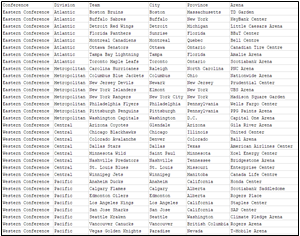
Transforming it into a chart or graph can give you great insights—information that you can’t get from just looking at a list.
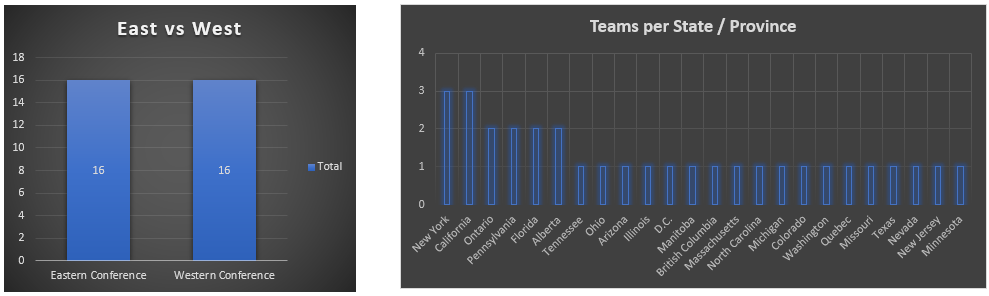
How can you transform your data? Follow these easy 5steps:
- Generate your source data. Run your report in a way that gives you the details that will provide you the information you need. Date, invoice details (product, department, quantity, and price), and customer information are all great starting points.
- Make sure your data is clean. Your data should be in clean columns and rows with no merged data. For example, city and province should be in two separate columns, not combined into one. Your columns should contain a title on the top row to describe the column.
- Import your data into a spreadsheet tool. Microsoft Excel being the most common tool, Google Sheets, and Power BI can also be just as useful.
- Start creating! Use powerful features such as PivotTables and PivotCharts to summarize and format data into groups of information that are meaningful to you. Add slicers to be able to filter data quickly and easily.
- Remember your steps. Remember the source data and the cleanup steps used in points 1 and 2 so that you can easily recreate the graphics again and again. Once you have your template set up, dropping in a new set of data won’t take as much time as it did the first time.
Transforming data gets even more easy with X9
It takes a bit of time to get the hang of it but once you’ve created something that works for you, you’ll be happy that you took the time to build it in the first place. YouTube is a great place to learn how to use different features of your spreadsheet program, just searching for “How to create a PivotTable in Excel” gives you many great tutorials. There is no “one size fits all” in data transformation and analytics; you need to try things in order to get the results that talk to you!
At ACCEO, we recognize the importance of being able to access your data. More and more we are putting the control in your hands to be able retrieve your data so that you can create the charts and graphs that are meaningful to you. X9 comes with a feature where you can open reports directly in Excel without the extra steps of converting your raw information (usually ASCII) to a CSV (comma separated value) file and then into an Excel format. A few clicks and your data is available and automatically opened in Excel. Also, in X9 we’ve created a Sales Analytics tool: a web browser application, which means it can be used on a desktop or a mobile device, that looks at your sales data and turns it into graphs highlighting key performance indicators (KPIs). The information is already in graphical format however, you can also choose to open the data into Excel so you can further evaluate the details you need.

Whether you’re a details or a high-level type of person, try out some of these features in X9. Have patience while you learn about all the amazing spreadsheet features out there. Try, learn and have fun!
Interested?
Did You Know? – Scanner Price Accuracy Code

Did You Know? – Scanner Price Accuracy Code
A price checker upgrade can greatly enhance the overall shopping experience for your clientele, while allowing staff to focus on more intricate needs, thus increasing customer relations and profitability.
Here are some frequently asked questions that apply to your business, so you and your staff are prepared.
Frequently asked questions
What is the Scanner Price Accuracy Code?
The Scanner Price Accuracy Code, implemented in June 2002, is a voluntary code to ensure scanner price accuracy for consumers.
This Code applies to all scanned merchandise sold in all participating stores with a Universal Product Code (UPC), barcode, and Price Look-Up (PLU). It does not include price-ticketed items or goods not easily accessible to the public. This code does not apply to retailers in Quebec because government has regulated scanner accuracy.
What rules apply to me if I run a business in Quebec?
Quebec law requires merchants to indicate the prices on all the products or product packaging. Merchants who opt out of the individual labelling rule must indicate the price of the items on the shelves and use an optical scanner.
How can a customer apply the Scanner Price Accuracy Code to incorrectly scanned items?
If they notice that an item scans incorrectly, they should notify the cashier, who will follow your store’s procedures in resolving the issue. If the item is applicable for the code, they should either be given the item for free, or $10 off the displayed price.
- If the display price is less than $10, the customer should receive the item for free. If more than one of the same items is being purchased, the customer receives the first one for free, and subsequent items with the same UPC should be priced according to the display.
- If the display price is more than $10, the customer should receive $10 off the displayed price. If more than one of the same items is being purchased, the customer receives $10 off the first item, and subsequent items with the same UPC should be priced according to the display.
Does the Scanner Price Accuracy Code apply to sale items (including clearance items)?
Yes, but only if there is just a UPC on the item. If there is a price tag on the item, it is considered a price-ticketed item and is no longer applicable to the code.
If there is a barcode and price tag on the item, is it still considered for the Scanner Price Accuracy Code?
No. If there is a price on the item, it is considered a price-ticketed item and does not apply to the code, even if the item is scanned.
Do gift cards apply to the Scanner Price Accuracy Code?
No, because the value of a gift card is directly written on the item, it is considered a price-ticketed item and will not be considered for the code.
There is an expiry date clearly written on the shelf label. If an updated price scans at the cash register instead of the expired price, is it still valid for the Scanner Price Accuracy Code?
No, because the shelf label clearly states the dates for which the price is valid.
An item was placed in the wrong shelf. Can a customer claim the Scanner Price Accuracy Code on this item?
No. To be eligible for the code, the product must match the product description on the corresponding shelf tag.
If an item does not scan at the cash register, can a customer claim the Scanner Price Accuracy Code?
No, because the item didn’t scan higher than the displayed price. In order for the code to apply, an item would have to scan at a price higher than the displayed price.
There wasn’t a displayed price for an item. Does the customer get this item for free?
No. If a price isn’t displayed for an item, a customer should ask staff for the price.
Do weighed items apply to the Scanner Price Accuracy Code?
No, only items that are scanned using a UPC are valid for the code.
If an item is priced lower in the store’s flyer or online than on the shelf, and the item scans at the shelf price, does the Scanner Price Accuracy Code apply?
If the flyer or webpage specifically says it applies to only certain locations and the location in question is not listed, the code does not apply; however, if the location is listed, it applies. If there is no mention of which stores the flyer or webpage is applicable to, it is assumed to be applicable to all stores and the code would apply.
Is it time to replace your price checker?
If it’s time to upgrade, we are now offering the new Zebra CC-series model, which comes with a graphical and customizable display. To read more on how a price checker improves the overall shopping experience, have a look at our recent article.
Please contact your account manager for more information.
Interested?
A New Generation of Price Checkers Has Arrived

A New Generation of Price Checkers Has Arrived
Incorrect prices can result in poor customer relations and legal sanctions. Unclear or non-existent prices create a frustrating experience for your customer, who will either track down a member of your staff for help or give up on the item, altogether.
Is your current price verification system nearing the end of its life? Does it perform well enough to eliminate avoidable issues such as these? If it’s time to upgrade, we are now offering the new Zebra CC-series model, which comes with a graphical and customizable display, in addition to offering solutions for roadblocks that may be driving your customers away.
Upgrading to a newer model will lead to:
• An increase in customer service and satisfaction, leading to repeat business and the profitability that comes with that.
• An increase in staff productivity; when shoppers can handle more routine questions on their own, associates can redirect personal attention to more complex needs, thus strengthening customer relations.
Key features of the newer model:
Cutting-edge android platform
With the affordable 5-inch Zebra CC600, you can put the convenience of price checks in every aisle or department. The 10-inch Zebra CC6000 is a bigger brighter canvas to display your product prices and your beautiful banner colours.
Affordable self-service in every aisle
Aside from simply scanning and showing accurate pricing information, in-aisle kiosks can be used for a range of value-producing interactions. For example, the newer model now provides more product details to your customers, such as:
- The current retail price and unit of measure
- The physical location of the item
- Bold colours to reflect your banner
These tablet-styled kiosks give your customers a seamless retail experience while providing guaranteed security and a long lifecycle that you can count on. Customers get snappy scanning performance on both printed and mobile barcodes.
Contact your account manager to learn more about your options.
